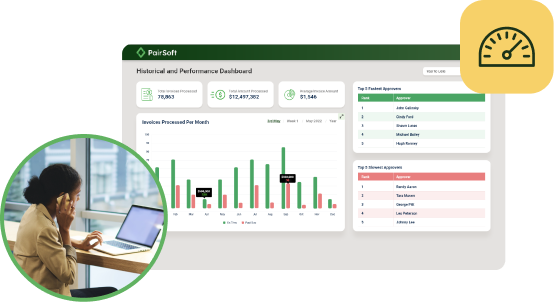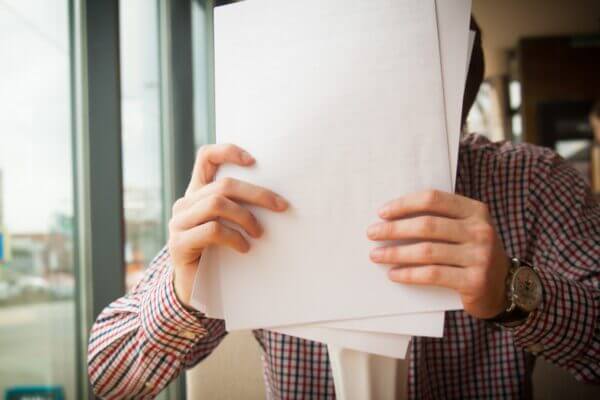Just because you have a scanner to turn paperwork into digital files doesn’t mean your document capture strategy is perfect.
Scanned images can be stored on a hard drive or in the cloud, and they can be shared over email. But if this is the only functionality you’re getting out of your captured images, you’re missing out on the crucial gains in efficiency and productivity that come with pairing a robust document management system (DMS) with advanced document capture.
As your company grows and has to process more and more paperwork, a basic scanner or imaging system simply won’t be able to keep up.
What is document capture?
Advanced document capture employs a host of technologies, including optical character recognition (OCR), to not just scan but actually “read” the information in and metadata of the digital images being created. When a DMS understands each image and the information it contains, it can archive it for storage and more accurately and speedily retrieve it when you need it.
This is true even for documents and data that already come into your company digitized. A good DMS works seamlessly with whatever email client your team is already using because, more often than not these days, important business documents are sent as email attachments.
If your DMS doesn’t employ optical character recognition and other advanced capture methods, it probably only knows some metadata about each attachment—who sent it and when, when it was opened—but knows nothing about what’s in the document itself.
When your DMS actually reads the file and understands its content, placing it in its proper place and linking it to like documents can be automated. A DMS that doesn’t know what information is in each file is not helpful when you’re trying to find a particular file later on.
Files captured with advanced technologies offer you the ability to search for phrases and keywords that are actually in the document itself, not just attached to it as metadata.
This enables users to search through archives of documents in mere seconds, regardless of the size of the archive. No more manually reviewing documents or purging old records either, since document storage and retention can be fully automated.
You can edit text with ease
Sometimes you need to interact with a document. Scanning documents and saving them as JPEGs—the compressed file format that most scanners use—makes this incredibly difficult.
Say an invoice comes in. It needs to be signed by several department heads within your organization. Whether it is sent by post on paper or by email as a digital file, optical recognition technology can look for fields that require input like signatures and automatically format the document to make it editable. Just insert a digital signature and send it back out.
While it’s true that optical recognition used to be an expensive technology, prices have drastically plummeted in the last several years. Unfortunately, it remains in many ways a prisoner of its past price tag.
Too few small- and medium-sized businesses take advantage of this powerful tool in the mistaken belief that its costs are exorbitant and out of reach.
Business owners still think this stuff is reserved only for the largest corporations. But the truth is, significant returns on investment are usually realized within the first year or two—and that’s just in financial terms. The savings in time are incalculable.
With savvier and more intelligent methods for capturing documents digitally, you can do more in less time, saving on office and labor costs while also avoiding employee burnout.
Since PairSoft DMS and advanced capture methods integrate easily with the world’s leading business software systems, like Microsoft Dynamics, Blackbaud, and Sage Intacct, implementation is easy. Call us or schedule a free personalized demo to see the benefits of advanced document capture.