
PairSoft
The strongest AP automation, document management, procurement, and fundraising automation platform for mid-market and enterprise companies with integrations to your ERP system.
View all posts by PairSoftPairSoft

From vast federal agencies including the CIA, DOD, and the NSA, to native cloud titans like Netflix and Hulu, to sole proprietorships and every company in between, cloud computing is rapidly becoming the norm. And it’s for good reason — cloud computing offers distinct advantages over on-premise computing, and those advantages have been well researched and documented. We’ve compiled a list of the top 10 most often cited benefits of cloud computing along with the reasons you shouldn’t wait any longer to make the move to the cloud.
But first, a bit of background on what we mean by the term cloud computing. Most often, when we speak of cloud computing we’re talking about Software-as-a-Service, or SaaS. SaaS is simply a method of software delivery that allows your data to be accessed from any device through an internet connection and web browser. The software vendor hosts and maintains the servers, databases, and code that constitute an application, and you are billed on a pay-for-use or subscription basis. There are other components of cloud computing, including Infrastructure-as-a-Service (IaaS) and Platform-as-a-Service (PaaS), but for our purposes, we’ll focus primarily on SaaS.
Cloud computing has innumerable fans and dozens of advantages over on-premise deployment models. Here we’ve rounded up 10 of our favorite benefits of the cloud:
The cost savings of utilizing SaaS applications is often touted as a major benefit over on-premise deployments. Those cost savings come from multiple factors, including:
Gartner’s research and studies find that adopting the cloud can save companies a significant amount of money — an overall average of 14% in fact. A survey by CompTIA found that cost savings was the top driver in companies’ move to the cloud. Curious to see what your savings could be? Amazon offers a total-cost-of-ownership (TCO) calculatorto help discover how much you could be saving by moving to the cloud.
When teams can easily access, edit, and share documents in real time, collaboration soars. The cloud facilitates this type of cooperation by making documents available from anywhere, anytime, and delivering full visibility into the collaborative process.
A Forbes Insight research study lists some of the benefits of cloud-based collaboration as:
While collaboration can certainly take place outside of the cloud, nothing can compete with the cloud’s ability to facilitate collaboration across functional boundaries, time zones, and between organizations.
CIOs and IT directors rank “operational agility” as a top driver for cloud adoption, and it’s no wonder — agility and flexibility can provide companies with a true competitive advantage. By flexibility and agility, we’re referring to the ability to rapidly and cost-effectively respond and adapt to market and environmental changes. Cloud-based solutions are inherently flexible, allowing companies to scale up or down with demand, without the need to add to or retire existing infrastructure. Some of the cited business benefits of agility include:
The average cost of a lost laptop is in excess of $50,000. Yes, you read that right. This value is based on several cost components: replacement cost, detection, forensics, data breach, lost intellectual property costs, lost productivity, and legal, consulting, and regulatory expenses. Of those components, the data breach represents 80% of the cost. In fact, for many companies, the $50k estimate could be vastly understated. Read this story about how a single stolen laptop cost a company $2.5 million in compliance fines.
Cloud computing can help ensure that valuable and sensitive data no longer needs to be stored on employees’ laptops, tablets, or even phones. Instead, the data is securely accessed over the internet and stored on your vendor’s secure servers. There are even cloud capabilities to wipe the data from a stolen laptop remotely.
The ability for you and your team to access vital business applications from anywhere is one of the most compelling, and most commonly cited benefits of cloud computing. Forbes reported on a number of employer benefits resulting from telecommuting, including:
Cloud computing allows users to access computing and storage resources virtually, with minimal resources on their end. Companies’ can reduce or even eliminate the costs associated with maintaining servers and storage. The lack of on-premise infrastructure also removes the associated operational costs in the form of power, air conditioning, and hardware and software administration costs. The result is that companies will likely need fewer (if any) dedicated IT personnel and can focus those resources on their core mission.
Gartner research showed that companies can save 26% by replacing perpetual software licenses with cloud subscriptions, and an additional 15% from associated staff reduction.
When software is hosted in the cloud by the vendor, updates are typically made automatically, meaning users are always running the most current version. This has several benefits, including:
One of the biggest business cases for moving to the cloud is for robust backup and disaster recovery services. And for good reason: disasters happen. A 2017 survey by Gartner found that 80% of respondents have had an incident during the past two years that required the use of an IT disaster recovery plan. Increasingly, organizations are counting on the cloud to ensure continued access to their vital business data. The same Gartner survey found that cloud-based recovery was the preferred solution for 23% of respondents.
What makes the cloud such an effective backup and disaster recovery tactic? A few of the advantages include:
As the need for collaboration between business users increases, so does the need for tight document control and easy, anywhere access. Cloud-based document access and control solutions store documents centrally, enabling everyone (with the correct security privileges) to access, view, share, and edit content. You may be familiar with some of the big names in this market space: Dropbox, Google, and Adobe each have offerings. However, many cloud-based applications provide the capability to store, associate, and share documents related to records in the application. Advantages of centralized document management include:
In a 2017 Forrester Total Economic Impact Study, companies leveraging document management software saved an average of 50 hours per user each year, and realized a 2.7-3.8 times return on their investment.
In a major shift from the typical on-premise software purchase model where companies purchase perpetual licenses for the application, SaaS applications are typically sold as subscriptions, where companies pay a monthly subscription fee that may vary by the number of users and/or the capabilities desired.
With a fixed fee, companies are better able to budget their overall technology expenditures. In addition, a SaaS solution is generally not considered a capital expenditure, rather it’s considered an operating expense, which can yield significant tax benefits— but certainly consult with your tax advisor on this matter. Deloitte provides a good explanation of the differences in this paper.
Forbes describes cloud computing as crucial to the future of our society. It’s becoming so ubiquitous that some in the field say we’ll stop using the term “cloud computing” at all, it will simply become the way IT is done. In 2017, research giant IDC found that 85% of companies with under 100 employees are using cloud solutions — at an average of 3.9 solutions per company. Those numbers will continue to climb as companies recognize the benefits inherent in the cloud. If you’ve been delaying your organization’s move to the cloud, waiting on broader acceptance, the wait is over.
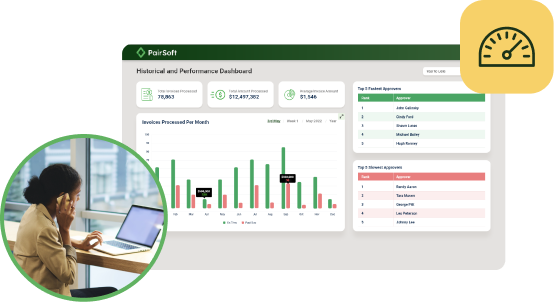

Many organizations start with manual receipt handling, fragmented card feeds and slow AP processes. Implement AI agents to auto-capture receipts, route approvals, enable punch-out buys and post to the ERP.
Result: faster batching, fewer errors and cost savings. “This saves us hours every month.”
Many organizations face slow, paper-heavy AP and fragmented procurement that waste time and inflate costs. AI Agents can automate approvals, PO matching and record sync to improve speed, accuracy and control. Client quote: “It freed up hours and made our process reliable.”
Operational drag and rising costs slow growth: teams waste time on manual tasks, misaligned priorities and opaque processes. AI Agents help automate routine work and coordinate actions across teams. “We’ve lost time to repeats and handoffs,” says a typical client.
Companies struggle with manual procurement, fragmented approvals, and costly integrations that slow growth and obscure spend. Our AI Agents streamline requisitions, POs, and invoice matching to cut manual work and improve visibility. “We were wasting time and missing insights,” says a client.

Many teams start with fragmented PO/AP systems, manual matching and delayed financial reporting. Deploying AI agents to automate PO checks, real-time encumbrance tracking and invoice matching reduces processing time and errors, delivering live budgets and faster closes. “Finally, we can see current balances and approve instantly.”
Many companies juggle growing invoice volumes and legacy systems. They struggle with manual processes, compliance gaps and limited headcount. Our AI Agents automate integrations, enforce rules and surface exceptions. The typical outcome: faster closes and measurable ROI. “We stopped chasing invoices.”