
Wadih Pazos
Wadih founded both PairSoft and PaperSave. He is an avid technologist who specializes in streamlining operations and maximizing productivity.
View all posts by Wadih PazosWadih Pazos

Finextra highlighted the different steps to putting a paperless office in place and how it can be easily placed within an organization one process at a time:
Paper processes is the first stage of a paperless office, as that is where all businesses typically begin. A company that uses paper documents and manual indexing can hold itself back, as it may create a disconnect between employees and clientele. NewMarket Financial Advisors realized how it was being repressed by paper, and decided to make a change by using document management software to streamline client communications.
“Large client rosters and massive amounts of paperwork make things difficult,” Vice President Brandon Lancaster told ZDNet. “Anything that saves time is worth its weight in gold.”
There can be a fear in moving on from paper, but ITProPortal assured that hard-copy documents are not necessary. Not even the originals. If a secure electronic documentation system is in place, reports that are converted into digital format are just as legitimate as the original financial documents.
Finextra highlighted invoice automation and document imaging as a huge step for a company implementing digital documentation. Both of these tools push automation, which makes for easy access and allows employees to better collaborate with each other or clients.
Document imaging helps index and organize documents. This process replaces the labor that was necessary with the messes of papers and filing cabinets. No longer do employees have to worry about making sense of a pile of documents as automation replaces that ugly corporate process.
Electronic document imaging also helps improve workflow within a business, as it assists converting paper reports to digital documents. Employees who are trained to work with document imaging workflow will create a better environment in the long-run.
Finextra noted that touchless processing is emerging with the concept of full automation within companies. It’s become very easy to put digital documentation in place with automation, but still can be a daunting process.
“We looked at the big picture and knew that with 750 clients and a commitment to set up a up a disaster preparedness plan, it was the most responsible thing we could do,” Lancaster said to ZDNet. “We broke the task into small fragments and gave ourselves a year to make the transition.”
An organization can make the change less difficult by preparing employees and training them to understand the technology that will be implemented. Helping staff understand the benefits of digital documentation can help, as the resistors can be difficult to convince. But once they are in the environment and able to see how it works, can they understand it better.
Companies like NewMarket Financial have definitely seen the benefits of implementing digital documentation. An enterprise can improve communication with clients while staff is granted the ability to collaborate remotely, as document management software can have tools that make it possible to do so. Paperless offices are becoming typical ambitions for offices that are looking to improve processes and make better customer relationships. Although the transition can be difficult, the payoff is worth it in the end.
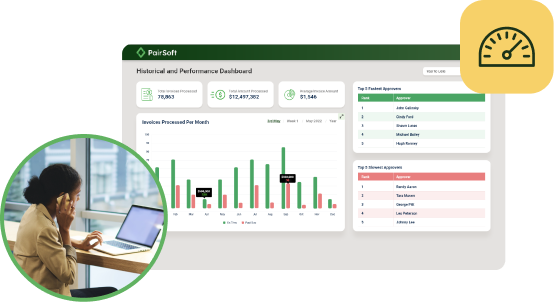

Many organizations start with manual receipt handling, fragmented card feeds and slow AP processes. Implement AI agents to auto-capture receipts, route approvals, enable punch-out buys and post to the ERP.
Result: faster batching, fewer errors and cost savings. “This saves us hours every month.”
Many organizations face slow, paper-heavy AP and fragmented procurement that waste time and inflate costs. AI Agents can automate approvals, PO matching and record sync to improve speed, accuracy and control. Client quote: “It freed up hours and made our process reliable.”
Operational drag and rising costs slow growth: teams waste time on manual tasks, misaligned priorities and opaque processes. AI Agents help automate routine work and coordinate actions across teams. “We’ve lost time to repeats and handoffs,” says a typical client.
Companies struggle with manual procurement, fragmented approvals, and costly integrations that slow growth and obscure spend. Our AI Agents streamline requisitions, POs, and invoice matching to cut manual work and improve visibility. “We were wasting time and missing insights,” says a client.

Many teams start with fragmented PO/AP systems, manual matching and delayed financial reporting. Deploying AI agents to automate PO checks, real-time encumbrance tracking and invoice matching reduces processing time and errors, delivering live budgets and faster closes. “Finally, we can see current balances and approve instantly.”
Many companies juggle growing invoice volumes and legacy systems. They struggle with manual processes, compliance gaps and limited headcount. Our AI Agents automate integrations, enforce rules and surface exceptions. The typical outcome: faster closes and measurable ROI. “We stopped chasing invoices.”