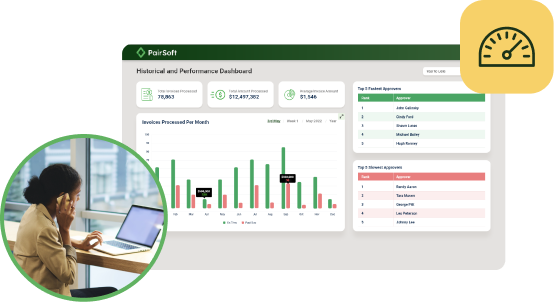From processing paperwork to approving requests, businesses often deal with extremely tedious work every day. Such tasks also tend to be done manually, which can be detrimental to productivity and profitability.
The best way for companies to fix these issues is to understand back-end processes and automate them accordingly.
Document management systems (DMS) software like PairSoft offers businesses powerful electronic workflow features that can automate a wide array of tasks.
The hard part is figuring out which tasks to automate. That’s why we’ve compiled a few workflow examples to help you get started.
Purchase orders
Purchase order processing is a perfect candidate for workflow automation. You can initiate this by creating a web-based form that collects essential purchase order information like buyer information, delivery location, and payment terms. Your DMS then stores form data in a centralized database for further processing.
When forms are submitted, a pre-programmed workflow forwards purchase orders to a procurement lead who is responsible for budget and document verification.
You can also speed up the approval process by setting automated push notifications to urge staff to validate orders on time. Next, you can create another workflow that routes the purchase order to supply chain managers, prompting them to confirm inventory and schedule shipments.
Customer signups
Although workflows for managing prospective clients will vary based on the customers you have and the industry you’re in, developing a formalized workflow can make a huge difference.
Here’s what it could potentially look like:
A registration form onboards new clients directly to your customer relationship management (CRM) platform. This information is then routed to a customer service representative who will assess whether the client is relevant to your organization.
If verified, your CRM software will send a welcome package or email discussing the various service options offered by your company. Another workflow also alerts your staff to set up an initial meeting so they can talk about the details of your company’s services and promotions.
Employee onboarding
Integrating new hires into your company is much more efficient when you automate the many tasks involved in the onboarding process.
For starters, a workflow can instantly send digital employment contracts, non-disclosure agreements, and other relevant paperwork to the new hire on their starting date. Supervisors and team members will also be notified about the new employee so they can begin the orientation process.
This should then trigger your DMS software to send brochures, PDFs, and training documents briefing employees on their daily responsibilities, how to file for expenses and requests, and how to use company-specific software.
Workflow software can even remind managers to check how new hires are adapting to their new environment.
Expense claims
Expense claims tend to slow operations down when done manually, but the right workflows can change that. First, design expense claim forms that directly feed data into your accounting and HR systems.
These will collect employee information, job role, payment type, and itemized expense information.
Then, create a workflow that directly sends claims to department leaders for approval. If claims are rejected, they should be immediately sent back to the employee who then needs to correct any errors before resubmission.
But if an expense claim is approved, accountants are immediately notified so they can process the payment as soon as possible.
Vacation requests
Request type workflows are similar to expense claims. When an employee submits a vacation request form, your DMS instantly forwards pertinent information—such as leave balances and employee details to the appropriate supervisor and department head to encourage a swift approval process.
If supervisors approve the leave, a pre-designed workflow that notifies staff via email is put into action.
These are just a few processes that benefit from workflow automation tools. In fact, you can create workflows for practically any repetitive and time-consuming process, from content approval to customer service to incident response.
Call PairSoft today to find out what else you can automate. Or, sign up for a free personalized demo to learn how to customize your own workflows.