
Janet Martin
Janet joined the PairSoft team upon its merger with Paramount Workplace, where she was also an integral part of the sales team for years. Janet resides in Michigan with her family.
View all posts by Janet MartinJanet Martin
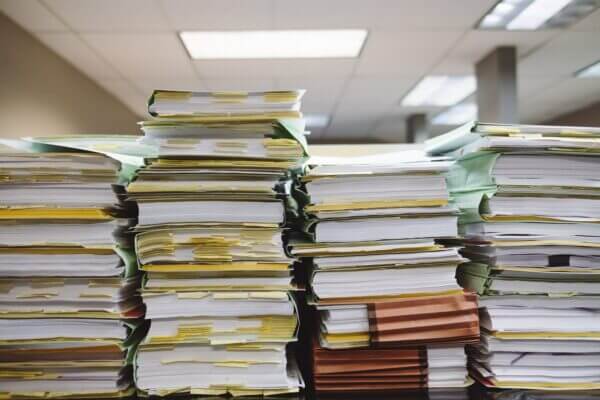
One of the top upgrades for the Dynamics CRM and ERP is document storage. While the world has gone mostly digital, storing documents and files is here to stay, and how your company currently handles that can affect everything from its cashflow to its cybersecurity. We’ve singled out five important reasons why you should get a head start on upgrading your Dynamics 365 setup with a document management solution.
Whether your company has gone hybrid, fully remote, or back on-premises since the Covid pandemic, the point is that the pandemic did happen, and it put a lot of companies out of their offices for a good chunk of time. Centralized document storage is one huge limb of a company that should be accessible from anywhere to keep its business processes running smoothly regardless of a pandemic, fire risk, natural disaster, etc. — onsite filing cabinets are simply self-sabotage post-2020.
For those teams that have gone remote or hybrid, the real-time synchronization of files and records will make or break their setup, so it’s more about finding what works for their sector and cost limitations. Speaking of limitations…
The standard Microsoft Dynamics 365 document management cap is usually 10GB. Anyone who can’t seem to fit a single vacation’s photos in an iPhone will know how quickly this 10GB can be eaten up, and why it’s crucial to find transparently priced file storage that won’t crumble in the face of a PowerPoint presentation.
Another important factor with storage among major ERPs and CRMs is tiered pricing — or lack thereof. Some document management systems will begin with seemingly reasonable base costs and graduate to add-ons and forced upgrades once you surpass their storage levels (which can also change). Thankfully, many SaaS companies have begun offering limitless cloud storage for upfront, transparent monthly pricing that doesn’t change with new end-users or ballooning document libraries. Most Dynamics 365 software integrations who provide this setup usually tell you this in their demo process, if not at the top of their website due to what a differentiator it is for your bottom line.
The SharePoint integration for Dynamics 365 is great — it’s an easy way to keep track of your documents and folder structure both inside the Dynamics platform and through SharePoint online, and it’s part of the cohesive Microsoft user experience. But depending on your company’s sector, especially if dealing with governmental restrictions or customer data, you may need multi-layer restrictions and security roles that SharePoint document storage can’t always provide, especially if colleagues are able to set their own permissions within folders.
While Microsoft SharePoint is encrypted, it’s worth looking into more fortified solutions that also offer end-to-end encryption, encryption at-rest, multi-factor authentication, and monitored access logs to each document.
A customer service team adding email attachments to support records will have very different needs from a finance & operations team uploading Excel files that contain sensitive numbers and personally identifiable information. In either case, both teams are using the Microsoft Dynamics platform and require the document automation workflows that many integrations provide in addition to their increased cloud storage. These can include one-click invoice approvals, automatic routing based on document type, and notifications for new document uploads or user access.
Many workflows are also out-of-the-box based on team functionality, meaning your accounts payable team won’t have to configure anything when the add-on is already tailored to their daily tasks.
It happens all the time at companies large and small: One person suddenly exits, and so does all their know-how on a very specific, very necessary process. With centralized document storage that includes automation and workflows, you’re housing your data plus all the processes surrounding it so that the ship continues sailing even when one sailor jumps. This is another invaluable aspect of centralized storage that will keep your business proactive rather than reactive.
Are you seeking a Microsoft Dynamics 365 document storage integration? Get a demo today to learn how PairSoft’s upfront storage pricing and automation solutions can keep your business growing alongside your ERP.
Automated workflows empower your team to focus on larger, more complex initiatives without having to think about small processes.


Many organizations start with manual receipt handling, fragmented card feeds and slow AP processes. Implement AI agents to auto-capture receipts, route approvals, enable punch-out buys and post to the ERP.
Result: faster batching, fewer errors and cost savings. “This saves us hours every month.”
Many organizations face slow, paper-heavy AP and fragmented procurement that waste time and inflate costs. AI Agents can automate approvals, PO matching and record sync to improve speed, accuracy and control. Client quote: “It freed up hours and made our process reliable.”
Operational drag and rising costs slow growth: teams waste time on manual tasks, misaligned priorities and opaque processes. AI Agents help automate routine work and coordinate actions across teams. “We’ve lost time to repeats and handoffs,” says a typical client.
Companies struggle with manual procurement, fragmented approvals, and costly integrations that slow growth and obscure spend. Our AI Agents streamline requisitions, POs, and invoice matching to cut manual work and improve visibility. “We were wasting time and missing insights,” says a client.

Many teams start with fragmented PO/AP systems, manual matching and delayed financial reporting. Deploying AI agents to automate PO checks, real-time encumbrance tracking and invoice matching reduces processing time and errors, delivering live budgets and faster closes. “Finally, we can see current balances and approve instantly.”
Many companies juggle growing invoice volumes and legacy systems. They struggle with manual processes, compliance gaps and limited headcount. Our AI Agents automate integrations, enforce rules and surface exceptions. The typical outcome: faster closes and measurable ROI. “We stopped chasing invoices.”