
Wadih Pazos
Wadih founded both PairSoft and PaperSave. He is an avid technologist who specializes in streamlining operations and maximizing productivity.
View all posts by Wadih PazosWadih Pazos

In some cases, it makes sense to implement electronic imaging workflow by taking a look at how information is currently organized and deciding which methods of file organization make sense for the size of a business, the number of departments within it, and any other outside factors that may be important to the way the company runs.
According to How Stuff Works contributor Diane Dannenfeldt, the end goal of going paperless should be to increase the accessibility and security of documents, something that can happen when an efficient organizational system is in place. In her article, Dannenfeldt offered an example of a company whose bottom line improved because of a well-done infrastructure.
“Obstetrician Rose Kung, M.D., found storing and retrieving paper patient charts was time consuming for her practice at Women’s College Hospital in Toronto. Switching to an electronic document management system reduced chart filing and finding time – and improved security of patient information,” Dannenfeldt explained in the piece.
Taking a look at the way a filing cabinet is organized can inform how folders and subfolders should be arranged in a logical fashion. Unlike their paper companions, once the original paper documents are scanned in and sorted into the correct folders, access can be restricted to the employees that the files are relevant to and blocked from any other users in the system. What’s more, convenience is increased when staffers are able to work remotely – most paperless document management systems store their information in the cloud, making it possible for Internet-connected users to access information while working from home or traveling.
Another challenge of converting an office to optimize its electronic workflow and become completely paperless is rewarding and giving incentive to the workers who are changing their everyday routines to adapt to the new infrastructure. One of the reasons paperless should be ut in place should be because the system makes more sense and is more organized – after all, employees won’t be pleased if a manager replaces an already inefficient system with an even less useful one. Staffers should curb old habits by removing the technology of the past from the workplace. CIO recommended that businesses implement new daily procedures to make the transition easier.
“Do away with physical signing printed documents, particularly internal ones,” the source explained. “Even for external contracts, the need for a signature has roots more in historical precedence than actual legal requirement.”
E-signing documents also makes the material far more secure and reduces the risk of forgery and other common problems. However, every organization should still procure a security system to protect its data – in this day and age with hacks becoming more common, one cannot be too careful.
When a company is going paperless, it can’t be too careful in planning out the rollout of the technology in the office. With a lot of preparation and an organization-minded approach, the bottom line of the business can be helped alongside the implementation of electronic workflow.
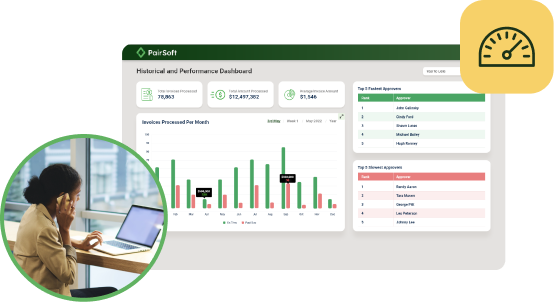

Many organizations start with manual receipt handling, fragmented card feeds and slow AP processes. Implement AI agents to auto-capture receipts, route approvals, enable punch-out buys and post to the ERP.
Result: faster batching, fewer errors and cost savings. “This saves us hours every month.”
Many organizations face slow, paper-heavy AP and fragmented procurement that waste time and inflate costs. AI Agents can automate approvals, PO matching and record sync to improve speed, accuracy and control. Client quote: “It freed up hours and made our process reliable.”
Operational drag and rising costs slow growth: teams waste time on manual tasks, misaligned priorities and opaque processes. AI Agents help automate routine work and coordinate actions across teams. “We’ve lost time to repeats and handoffs,” says a typical client.
Companies struggle with manual procurement, fragmented approvals, and costly integrations that slow growth and obscure spend. Our AI Agents streamline requisitions, POs, and invoice matching to cut manual work and improve visibility. “We were wasting time and missing insights,” says a client.

Many teams start with fragmented PO/AP systems, manual matching and delayed financial reporting. Deploying AI agents to automate PO checks, real-time encumbrance tracking and invoice matching reduces processing time and errors, delivering live budgets and faster closes. “Finally, we can see current balances and approve instantly.”
Many companies juggle growing invoice volumes and legacy systems. They struggle with manual processes, compliance gaps and limited headcount. Our AI Agents automate integrations, enforce rules and surface exceptions. The typical outcome: faster closes and measurable ROI. “We stopped chasing invoices.”