
PairSoft
The strongest AP automation, document management, procurement, and fundraising automation platform for mid-market and enterprise companies with integrations to your ERP system.
View all posts by PairSoftPairSoft

It begs the question of why such an archaic, time-consuming process would survive alongside such high-tech software, sort of like buying a new Ferrari that only takes cassette tapes. But the thing is, data-entry automation technology does exist for ERPs in the form of OCR software. So why aren’t more teams using this one-click data extraction tool to limit the time and money wasted by manual document processing?
The likely culprit is a lack of awareness on OCR systems in combination with a lack of OCR products that are proportionate to their value. As PairSoft unveils its upgraded OCR engine at the time of writing — with up to 100% accuracy, 5x the speed on scanning documents, and the strongest AI on the market with Microsoft Azure — we’re doing a brief explainer on why OCR data processing is mutually exclusive with becoming a top-performing financial team.
OCR boils down to technology that converts an image of text — whether a hardcopy document, PDF file, JPG image, email body, etc. — into a machine-readable text format that data can then automatically be extracted from. Sort of like a scanner, but with the added technology of fully digitizing your documents and image files without you having to go to one folder, go to the other, and take more unnecessary clicks in addition to any unnecessary data entry, which it also fully automates.
A simple example: You want to add a scanned image (JPG) of an invoice to your ERP so that all the invoice data can be stored there for your team to access. All you do is click your OCR workflow (they’re usually out-of-the-box, no configuration necessary), select the JPG file, and done — the app does the rest, extracting the data, validating it against any flags it’s learned from your system, and indexing the final information within your ERP for team access (PairSoft also encrypts the information in-transit and at-rest).
After that first click, there’s no human intervention, and — more importantly — no human error.
Apart from the simplified example above, one of the most popular OCR use cases is for financial departments looking to optimize their near constant data entry, regardless of their sector (e.g., healthcare, nonprofit, retail, B2B, etc.). The commonality is that any business with a cashflow-connected ERP is often dealing with information across digital formats, hardcopies, digital images, simple emails, and even handwritten checks. An OCR solution integrated within their ERP is the only product that streamlines all these document types so that their business processes within their ERP remain rock-solid regardless of any chaos that happens outside of it.
Another top way many teams employ OCR is as an alternative to the standard tech within their ERP. While many major ERPs provide the impressive functionality necessary to scale a business, some have had to invest development dollars into functions other than data extraction and document storage, which is where integrated OCR software comes in. A good example of this is the Blackbaud Attachment function, which can be useful for nonprofit fundraising but which still requires manual intervention and search queries. For this reason, many organizations relying on Blackbaud often pair it with PairSoft’s OCR, which captures Attachment functionality and all additional data before indexing it back into Blackbaud for retrieval with high-powered elastic search.
High-powered OCR engines are high-powered for a reason: They’re autonomously learning as they go, using artificial intelligence to find patterns within your documents and workflows that they can beef up their algorithms with.
While this type of pattern recognition is frightening in TV series and films, we promise that your OCR will not overtake your ERP to become HAL 9000. Rather, the software is becoming an automation tool tailored to your team and business so that it remains more and more hands-off, yet more and more helpful with intelligent character recognition that you can count on while you focus on more strategic projects.
The bottom line? Most post-pandemic companies can’t afford the pre-pandemic margins for error and time wasting. Whether your company consists of multinational locations or two global, in-person outposts, most businesses today need real-time access to the same documents and records as their colleagues, which is precisely why most businesses use ERPs.
Similarly, many people just aren’t tethered to a desk anymore. OCR’s one-click capture is optimized for iPhone and Android use, providing a realistic way for users to leverage multiple tools with the same quick results.
By adding OCR to the digital hub of your workforce, you can ensure that your business won’t be driving the proverbial cassette Ferrari and struggling with growth.
If you’re seeking a natively integrated OCR engine with transparent pricing, unlimited document storage, and the strongest AI on the market, get a free demo from PairSoft today.
Get a free demo to learn how our tailored workflows have boosted the AP performance for organizations of all sizes.
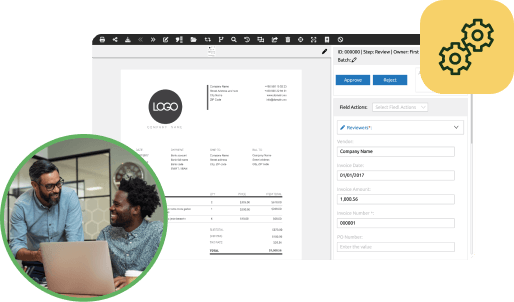

Many organizations start with manual receipt handling, fragmented card feeds and slow AP processes. Implement AI agents to auto-capture receipts, route approvals, enable punch-out buys and post to the ERP.
Result: faster batching, fewer errors and cost savings. “This saves us hours every month.”
Many organizations face slow, paper-heavy AP and fragmented procurement that waste time and inflate costs. AI Agents can automate approvals, PO matching and record sync to improve speed, accuracy and control. Client quote: “It freed up hours and made our process reliable.”
Operational drag and rising costs slow growth: teams waste time on manual tasks, misaligned priorities and opaque processes. AI Agents help automate routine work and coordinate actions across teams. “We’ve lost time to repeats and handoffs,” says a typical client.
Companies struggle with manual procurement, fragmented approvals, and costly integrations that slow growth and obscure spend. Our AI Agents streamline requisitions, POs, and invoice matching to cut manual work and improve visibility. “We were wasting time and missing insights,” says a client.

Many teams start with fragmented PO/AP systems, manual matching and delayed financial reporting. Deploying AI agents to automate PO checks, real-time encumbrance tracking and invoice matching reduces processing time and errors, delivering live budgets and faster closes. “Finally, we can see current balances and approve instantly.”
Many companies juggle growing invoice volumes and legacy systems. They struggle with manual processes, compliance gaps and limited headcount. Our AI Agents automate integrations, enforce rules and surface exceptions. The typical outcome: faster closes and measurable ROI. “We stopped chasing invoices.”