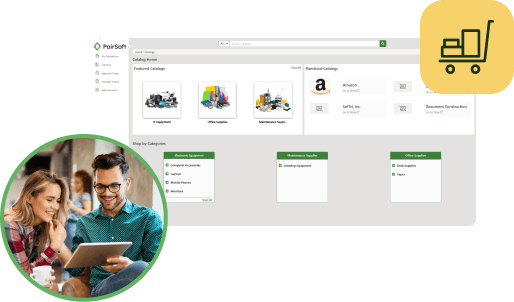Make Financial Decisions With Confidence and Intelligence
Give yourself full visibility by implementing an automated procurement solution that will help you control costs, ensure you’re getting the best purchasing value, and help you easily implement policy, approval, and routing changes.
The Ultimate Guide to Building a Procure-to-Pay Business Case
Getting Started
In order for Procure-to-Pay (P2P) automation initiatives to be successful, decision makers must know where they are in their current state and where they can go with their organization—in monetary, operational, and strategic terms.
Procure-to-Pay professionals can utilize this guide to make the case for P2P automation to an organization’s C-suite level decision makers.
This guide includes:
- Access to calculators for measuring the cost of the current state in Procurement and Accounts Payable
- An outline for demonstrating the tactical and strategic benefits of P2P automation to decision makers
- An implementation plan for putting a new, automated P2P process in place
Step 1: Present the Current State with P2P Costs Calculators
Procurement Calculator
One of the most effective ways to show the current state in procurement is to measure the fully loaded cost of processing a purchase order. Under a manual process, procurement professionals spend a lot of time on tasks like onboarding new vendors, reviewing and approving requisitions, issuing purchase orders to vendors, maintaining vendor compliance, and general management and oversight. The longer it takes to perform these activities and complete the PO lifecycle, the costlier each PO, and overall indirect purchasing, is to the organization. To show measurable room for improvement, it is important that companies measure the time and costs of procurement activities like these. The Procure-to-Pay calculator uses those and other variables to determine the total cost of processing a PO. Access the calculator here.
AP Calculator
Just as a lengthy PO lifecycle attaches unnecessary costs to an organization’s indirect spend, lengthy invoices lifecycles burden organizations heavily with processing costs. Manual AP also affects an organization’s ability to pay their invoices in a timely manner, which can put strain on supplier relationships and inhibit the organization’s ability to capture early payment discounts. Manual AP requires much time spent on processing mail and entering data, matching invoices to POs and receipts, sending invoices through approval workflow, managing exceptions, responding to vendor inquiries, and processing payment. The Procure-to-Pay calculator uses those and other variables to determine the total cost of processing an invoice.
Step 2: Present Future State
Professionals driving change in their organization should not stop with the current state—they must also show their organization’s decision makers the savings, benefits, and opportunities available through process improvement. Leveraging their current state metrics, they can present the following future state possibilities.
With a Procure-to-Pay software tool, an organization can…
Automate and Synchronize
Procurement technology allows purchasing professionals to handle all their procurement and order management tasks from one electronic platform. These solutions include tools for purchase requisition workflows, catalog management, and receipt and reconciliation. AP technology helps organizations eliminate high volumes of paper invoices, and offers a more streamlined invoice-to-pay lifecycle. Users can verify and route invoices through approval workflows, efficiently handle supplier inquiries with help desk support, and send invoices for payment.
The combination of procurement and AP solutions facilitates synchronization and real-time communication between departments, and it dramatically reduces the time spent on low-value-added tasks, such as manual data entry or making phone calls to suppliers to check on orders. In all, P2P software allows organizations to handle millions of dollars’ worth of indirect spend in one system across multiple locations, department, and users.
Reduce and Improve
Automation is proven to reduce a variety of manual procurement and P2P process pains, including poor visibility and control over spend, rampant off-contract spend, inaccurate invoice data, missing or lost invoices, and late payments. Automation lowers processing costs, speeds up PO and invoice lifecycles and supplier payments. It also improves employee productivity and satisfaction, which helps to strengthen the entire P2P process.
Control and Optimize
P2P software provides a great deal of visibility into spend, employee, and supplier activity, and enables organizations to increase the amount of spend under management. With this increased control, organizations can consolidate spend, reduce suppliers, and renegotiate volume pricing. Organizations can also reduce off-contract spend by implementing catalogs and more extensive, precise purchasing controls.
As organizations are optimizing their processes, they can reevaluate supplier payment terms with the goal of improving terms and potentially capturing more early payment discounts. While negotiating with suppliers, companies can also offer new payment methods such as a commercial card tool, reducing check payments and payment-related costs.
Step 3: Present a P2P Implementation Plan
To complete an adoption initiative presentation, those driving change should present a plan. Having a roadmap in place is one of the most effective ways to begin a P2P transformation, as it provides a clear vision and a set of goals to accomplish. The following steps offer an example implementation roadmap for P2P automation, which should be adjusted according to the unique needs of each organization.
- Implement electronic requisition, PO creation, and order management to improve visibility into employee spend.
- Develop a plan to reduce invoice data entry and increase automated processing in AP. Implement electronic invoicing (eInvoicing) receipt methods and work with suppliers to move from paper- or email- based invoicing to eInvoicing.
- Establish automated matching, workflow and posting processes to expedite invoice approval times and reduce manual touches. This includes finding ways to pre-approve and auto-post invoices.
- Set up a variety of electronic payment offerings and work on moving suppliers from check payments to other methods (ACH, p-card, virtual card, etc.).
- Set up a supplier self-service portal with help desk tools and troubleshooting information to help manage and reduce supplier inquires.
- Begin reprioritizing staff time to focus on process measurement, task analysis, and value added, revenue-generating tasks.
- Set up a timeline to take current state assessments (e.g. 6 months from go live) and measure ROI (1 yr. and 5 yrs. from go live), which will showcase savings and process improvements.
About PairSoft
PairSoft offers advanced web-based and mobile app requisition, procurement, AP Automation, and expense solutions for mid-market organizations across a range of industries, worldwide. The user interface and experience offers flexible Procure-to-Pay automation and robust expense entry and reporting that is easy for employees, effective for management, and powerful for accounting. The PairSoft solution supports centralized purchasing across multiple locations, allowing users to request, enter, and process transactions under the same controls company-wide. It offers cost controls that integrate with and help enforce organizations’ budgets, vendor contracts, and project rules, as well as an automated three-tier tax engine for effective financial integration and reporting. PairSoft can be deployed as SaaS/cloud-based, hosted, and on-premise. The solution can be a stand-alone as well as an out-of-the-box extension of many leading ERPs, including Microsoft Dynamics (GP, NAV, SL, AX, and 365 Business Central), Sage ERP (100, 300, 500, Sage Intacct), Blackbaud (Financial Edge and Financial Edge NXT), Acumatica, and other ERPs via ERP-specific APIs.