
Wadih Pazos
Wadih founded both PairSoft and PaperSave. He is an avid technologist who specializes in streamlining operations and maximizing productivity.
View all posts by Wadih PazosWadih Pazos • December 18, 2015

Even the technologies that were designed to help reduce usage are contributing to the problem. According to the book The Myth of the Paperless Office, by Abigail Sellen and Richard Harper, corresponding by email actually causes a company to use 40 percent more paper. This is a result of people printing out the emails they receive in order to bring them to meetings, or simply to read them.
Paper use in offices is often incredibly wasteful as well. The Paperless Project estimates that a mere 55 percent of printouts survive to the end of that day—the rest ending up in the trash in less than 24 hours.
But all is not lost. With a little bit of effort and a few changes to the workflow in an office, it’s possible to get out from under the piles of paper that clutter many desks throughout the country.
The first place to start when attempting to remove paper from an office’s workflow is with a high-quality scanner. This handy piece of office equipment helps fight the tide in two different places.
Any office attempting to go paperless should start with documents that come in from the outside. This could encompass any bills, contracts, legal documents, HR documents, and financial reports that arrive at the front door. These documents should all be scanned and then recycled to prevent a business from accumulating any more unnecessary paper.
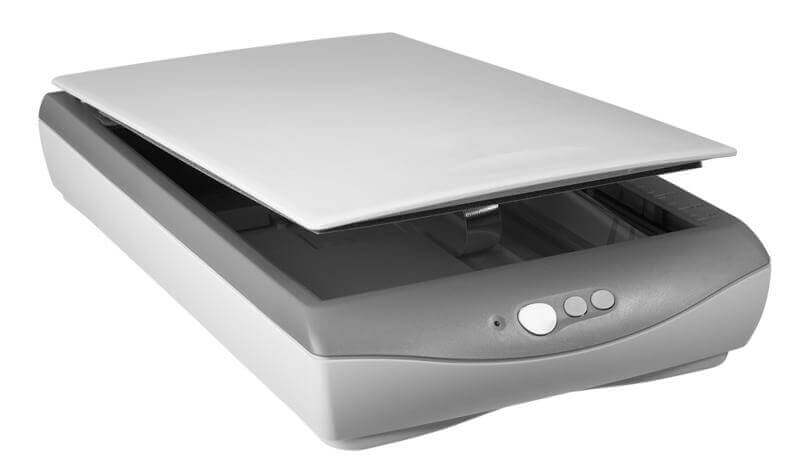 A document scanner is an essential part of going paperless.
A document scanner is an essential part of going paperless.The second place an office can put a scanner to good use is on its stored paper documents. Almost every type of business has a filing system of paper documents that it needed in the past. A company should tackle that backlog by scanning it all and shredding or recycling the paper records.
This can lead to all kinds of secondary benefits, like more space in the office that can be put to better use than storing filing cabinets, and more time for employees who no longer have to search through pages and pages of records to find what they are looking for.
Scanned documents can be stored in the cloud or an in-house server. Once that project is complete, a business will have a centralized, secure, and efficient system for storing their records.
Electronic storage is searchable, which will allows employees to retrieve customer records and other important documents much faster than they would searching through filing cabinets.
Documents stored in this fashion are also much more secure. An electronic record will survive a flood, fire, or any other kind of disaster that could befall the building.
One of the most commonly cited reasons for keeping paper in an office is that documents often require signatures as part of the workflow. Many legal and financial papers do in fact need a signature to be binding, but that doesn’t mean that they need to be printed first.
According to DocuSign, the Electronic Signatures in Global and National Commerce Act and the Uniform Electronic Transactions Act legally established that electronic signatures are as valid as physical ones.
Adobe Reader has the functionality for users to sign a document electronically by using the touchpad on a laptop, and there are numerous apps that allow e-signatures to be performed on tablets and other electronic devices. By taking advantage of these laws and signing documents electronically, a company can cut a great deal of paper out of its typical workflow.
With these simple steps, any business can start reducing a dependence on paper and capitalize on the resulting workflow enhancements.
Automated workflows empower your team to focus on larger, more complex initiatives without having to think about small processes.


