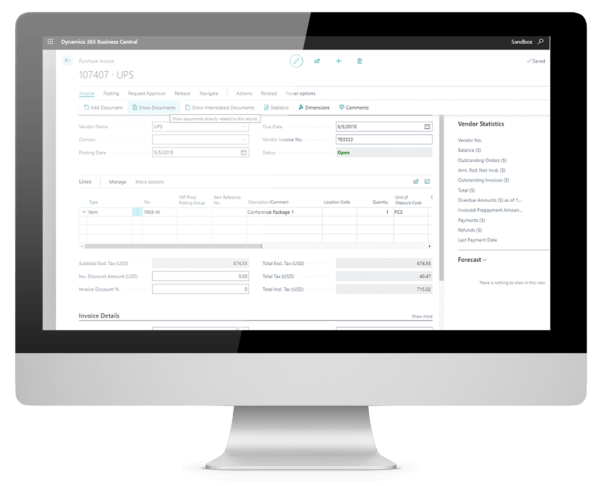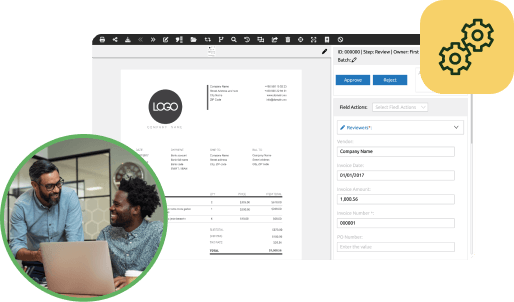When it comes to ERPs and CRMs, most businesses know that their quest to streamline processes will only begin with the system, not necessarily end there. To get the most out of an investment in a Microsoft Dynamics CRM or ERP, you’ll often have to add software extensions — similarly to how you’d have to add apps to an iPhone or Android to harness functionality that goes beyond the basics.
To begin formulating how your business needs can fully be met through Microsoft Dynamics GP and Microsoft Dynamics 365 BC, there are a few starting points that will filter out thousands of software providers to make the endeavor less intimidating. We’ve compiled a quick guide below as it relates to the Microsoft product suite; however, many of these same principles can be applied to most ERP and CRM systems.
What Does Your Business Actually Do?
It’s always good to boil your business down to an elevator pitch for cocktail-party reasons, but it’s especially useful when it comes to shopping for software add-ons to your Dynamics system. For example, if your business is primarily involved in B2C eCommerce, but a software company you’re in the discovery phase with is more suited to B2B supply chain businesses, that’s information that both sides are going to want to know as soon as possible. Them so that they can (hopefully) be honest about their tool’s limited functionality for your customer experience needs, and you so that you can continue your search elsewhere and ultimately invest in a tool that your team will get the most use out of.
Speaking of use, you’ll want to measure who’s actually going to use what across your business. Microsoft Dynamics is targeted toward small- and medium-size businesses in the retail, services, manufacturing, financial, and public sectors. A commonality among these is cross-functional teams, meaning a 10-person outfit that works onsite, even if a small business, may not need additional software functionality plugged into their ERP system as much as a 100-person remote company with multiple departments that work together daily. If the 10-person outfit has one colleague solely dedicated to finances, they’d be able to make do with Dynamics (and likely other Microsoft apps) at its most basic. Conversely, the 100-person company likely has a multi-person Accounts Payable department that liaises with both the CFO and anyone else who touches an invoice, meaning they’d boost their business with a Microsoft Dynamics integration that can work for every single one of those stakeholders (while still being centrally housed within the ERP system for a remote environment).
How Much Automation Do You Need?
This goes back to the size of your company — and, ultimately, the pricing you’ve budgeted for this technology investment. Whereas in the example above, the 10-person company wouldn’t break even on a software add-on that works for visibility across departments, they’d probably have an outstanding ROI with SaaS that automates business processes (e.g., invoice payments or communications) they don’t have a human role created for. The 100-person outfit would likely have a role carved out for most of their business functions, so they would look for automation in a different sense: to reduce errors and ensure that “set-it-and-forget-it” permissions can allow their staff to expend brainpower on more complex tasks.
In either case, the amount of automation you’re looking for can sometimes affect the price of your software. If you’re looking for two to three main operations that perform within your ERP, you’re likely going to have a higher ROI due to the frequent use of those few operations as well as their lower cost for being just two to three. When the functionality amps up to dozens of advertised operations, you’re going to be paying dozens more dollars for that usage even though you’d still only be using a few operations per day. This is why it helps to map out exactly which business processes will become fully automated (or not) before you begin throwing new tools into Microsoft Dynamics.
Not All Integration Solutions Are Created Equally
Believe it or not, some software still requires a huge technical lift from your team even if you’re paying a ton for it. This can look like complicated, autonomous training and setup, and it can also look like extensive manuals on how to configure workflows vs. having out-of-the-box solutions tailored to your business needs. Evaluating your team’s — or at least the main users’ — technical prowess can give you an idea of which tools will succeed over the long run with group buy-in.
These are essential points to know before purchasing any type of software, but the most crucial aspect of your Microsoft Dynamics integration will be whether it’s directly integrated — sitting right within your ERP dashboard or customer relationship management window — or whether the API requires you to exit your ERP and go to another external window, such as a different app or a website in a browser. Direct integration is the preference, as it often signals that all your data is securely housed within Dynamics through real-time encryption even if you’re using additional software rather than relying on an external connector you don’t control to transfer your data.
Workflows Specific to Your Daily Business Processes
Workflows are like a bonus feature that will still affect your business depending on the sector. For example, if you’re using the Dynamics 365 CRM, workflows centered around communications, customer feedback, and support ticketing will likely tick all the boxes for your needs. Somewhat more complicated business functions, such as AP automation or procurement sales processes, will often mean looking for ready-to-use workflows that can be applied across typical financial processes and have been developed by the software provider. This is a great upfront conversation to have with the vendor as you begin the discovery process and receive demonstrations on how their configurations would work for your team (no setup required!).
Looking at the Bigger Picture
At the end of the day, Microsoft Dynamics and Microsoft Dynamics 365 is a huge boon to your business, and what you get out of it will depend on so much more than the factors outlined above. But with these guiding questions, you’ll be able to better determine whether additional software investment now will mean success and scalability for your team after consistent use, or whether ERP or CRM integration would hinder a budget that Dynamics is already stretching — which may point you in a different direction entirely.
Looking for directly integrated, cloud-based Microsoft Dynamics or Dynamics 365 automation that you can subscribe to? Get a demo today to learn about PairSoft’s robust ERP solutions that harness the power of a full system at a price that works for your team.