
PairSoft
The strongest AP automation, document management, procurement, and fundraising automation platform for mid-market and enterprise companies with integrations to your ERP system.
View all posts by PairSoftPairSoft

Most electronic forms available today have a common feature they showcase. They attempt to replicate the paper form as closely as possible. In fact, some solutions even tout how much their hardware and software act and even “feel” like real paper. Although this is fantastic for the user experience, it may leave the data collection and backend process wanting more.
The thought process for electronic forms typically goes something like this:
Can you see any problems in that thought process? The key point of migrating the data into the ERP system is one of the last items on the list. Sometimes these paper forms have been in place longer than the team working on the project! There’s a more efficient way of collecting and managing the data than starting with cloning the paper form.
If you flip this thought process on its head, you can work on the business process first. After all, vendors may need to fill out forms from time to time, but you’re being bombarded with them constantly.
Here’s a more efficient way to break down the forms process:
Putting the business process first ensures that you’re not creating more complexity and focusing too much on how cool the form looks. Your vendors will need to follow the process you outline if they want to work with you. Just because it doesn’t look like the old paper form will not cause too many waves. Here are three ways PairSoft electronic forms can help.
PairSoft helps drive peak performance by focusing on the data processing and integration over cloning the paper form itself. So, if you have forms that seem to bottleneck your business, PairSoft can help!
Get a free demo to learn how our tailored workflows have boosted the AP performance for organizations of all sizes.
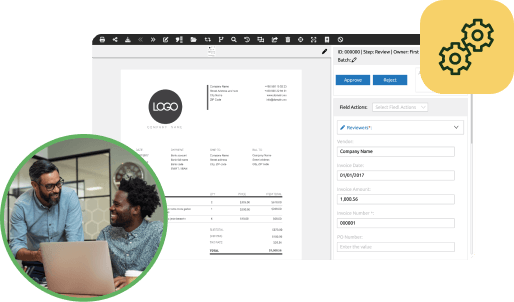

Many organizations start with manual receipt handling, fragmented card feeds and slow AP processes. Implement AI agents to auto-capture receipts, route approvals, enable punch-out buys and post to the ERP.
Result: faster batching, fewer errors and cost savings. “This saves us hours every month.”
Many organizations face slow, paper-heavy AP and fragmented procurement that waste time and inflate costs. AI Agents can automate approvals, PO matching and record sync to improve speed, accuracy and control. Client quote: “It freed up hours and made our process reliable.”
Operational drag and rising costs slow growth: teams waste time on manual tasks, misaligned priorities and opaque processes. AI Agents help automate routine work and coordinate actions across teams. “We’ve lost time to repeats and handoffs,” says a typical client.
Companies struggle with manual procurement, fragmented approvals, and costly integrations that slow growth and obscure spend. Our AI Agents streamline requisitions, POs, and invoice matching to cut manual work and improve visibility. “We were wasting time and missing insights,” says a client.

Many teams start with fragmented PO/AP systems, manual matching and delayed financial reporting. Deploying AI agents to automate PO checks, real-time encumbrance tracking and invoice matching reduces processing time and errors, delivering live budgets and faster closes. “Finally, we can see current balances and approve instantly.”
Many companies juggle growing invoice volumes and legacy systems. They struggle with manual processes, compliance gaps and limited headcount. Our AI Agents automate integrations, enforce rules and surface exceptions. The typical outcome: faster closes and measurable ROI. “We stopped chasing invoices.”