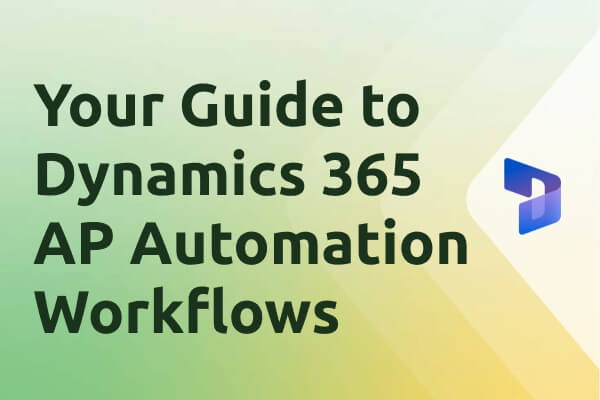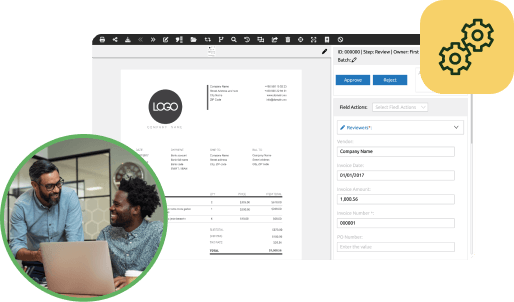In today’s dynamic business landscape, organizations using Microsoft Dynamics 365 are driven to optimize operational efficiency continually. Streamlining Accounts Payable (AP) automation workflows in Dynamics 365 can have a transformative impact on productivity, accuracy, and cost-efficiency. In this article, we present a comprehensive, step-by-step guide on simplifying AP automation workflows within Dynamics 365, from initial invoice receipt to final payment.
Unpacking AP Automation in Dynamics 365
Before we delve into the steps, let’s unpack the concept of AP automation within the Dynamics 365 ecosystem. AP automation harnesses technology and software solutions to automate and simplify accounts payable processes, encompassing invoice processing, approval workflows, data capture, and payment management. The overarching goal is to minimize manual intervention, reduce errors, and expedite the entire AP cycle.
Step 1: Conducting a Thorough AP Workflow Assessment
Initiating the journey towards streamlined AP automation workflows necessitates a comprehensive assessment of your current Dynamics 365 processes. Take time to map out the existing workflows involved in receiving, reviewing, approving, and executing payments for invoices. This assessment will pinpoint bottlenecks, manual interventions, and areas ripe for improvement.
Step 2: Defining Clear-cut Objectives
With insights from your workflow assessment, the next critical step is defining clear-cut objectives for your AP automation endeavors. What does success look like for your organization? Are you targeting a reduction in processing time, lower error rates, or enhanced compliance? Establishing well-defined objectives will act as guiding stars throughout your automation journey.
Step 3: Harnessing Dynamics 365 Tools
Dynamics 365 offers a suite of tools and modules that can empower your AP automation initiatives. Explore these tools, including Dynamics 365 Finance and Operations, Power Automate, and third-party integrations. Select the tools that seamlessly integrate with your existing Dynamics 365 setup and align with your automation objectives.
Step 4: Crafting Your Streamlined Workflow
Having identified the right tools and set objectives, it’s time to craft your streamlined AP workflow. Map out the ideal process flow, ensuring it eradicates manual interventions, optimizes approval routes, and enhances data capture processes. Consider integrating automation for tasks such as invoice matching and vendor communication.
Step 5: Implementing Automation in Dynamics 365
Now that your workflow blueprint is ready, proceed to configure Dynamics 365 to align with your requirements. Establish automated approval processes in line with your defined workflow. Leverage data capture capabilities to extract invoice information with pinpoint precision. Configure the system to trigger payments efficiently.
Step 6: Empowering Your Team
One of the most critical aspects of successful AP automation is empowering your team with the necessary knowledge and skills. Ensure that your staff is well-versed in utilizing the AP automation features within Dynamics 365. Conduct comprehensive training sessions and provide resources for ongoing learning. An empowered team is more likely to embrace and optimize automation benefits.
Step 7: Monitoring and Measuring Efficiency
Post-implementation, it’s essential to monitor and measure the efficiency of your AP automation initiatives. Define key performance indicators (KPIs) aligned with your objectives. Monitor metrics such as processing time, error rates, and cost savings. Regularly review these metrics to gauge the impact of automation.
Step 8: Troubleshooting and Fine-tuning
While transitioning to automation, challenges may surface. Be prepared to troubleshoot issues and fine-tune your processes as needed. Solicit feedback from your team and vendor partners to identify areas for enhancement. The ultimate goal is the continuous refinement of your AP automation workflows.
In conclusion, optimizing AP automation workflows within Dynamics 365 is a strategic move that can significantly benefit your organization. By grasping the fundamentals of AP automation, assessing your current processes, establishing clear objectives, selecting the right tools, and adhering to a structured approach, you can revolutionize your AP operations. With a well-crafted, automated workflow, your organization can diminish manual effort, heighten accuracy, and expedite the entire AP cycle, ultimately contributing to superior financial efficiency.
Additional Resources
For additional assistance and resources regarding AP automation within Dynamics 365, we recommend exploring Microsoft’s official documentation, engaging with Dynamics 365 community forums, and seeking guidance from certified Dynamics 365 experts. Staying updated with the latest Dynamics 365 features and updates is pivotal to harnessing the full potential of AP automation.