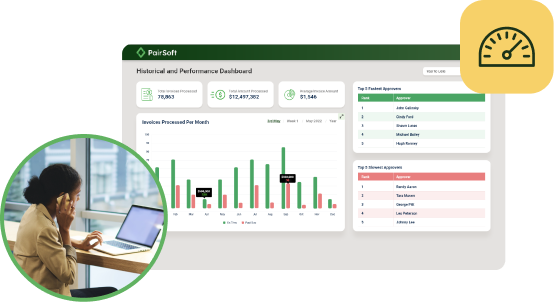Wadih Pazos
Wadih founded both PairSoft and PaperSave. He is an avid technologist who specializes in streamlining operations and maximizing productivity.
View all posts by Wadih PazosWadih Pazos • October 1, 2021

The primary goal of any document management software is to provide a centralized solution for accessing all your business paperwork, printed or otherwise. However, if you’re still relying on a combination of filing cabinets full of folders, digital documents stored across multiple hard drives, and scanned images, you’re going to have a hard time keeping track of everything.
Once you embark on the process of migrating all existing business paperwork and digital documents into a document management system, you’ll be faced with some important decisions and challenges. Easily the most complicated part of the process is transferring paperwork into digitally managed images you can search through and work with just as you would an original digital document like a Word file.
When transferring large archives of paperwork into digital images, the first step is to scan them. However, a conventional flatbed scanner is not going to be of much use when you have hundreds or even thousands of documents to scan in.
Fortunately, industrial scanners provide automatic document feeders and support for duplex scanning for double-sided documents to greatly speed up the process. The next step, however, is to make the scans searchable.
When you scan documents into a computer by conventional means, they are created in the form of images, typically in a common picture file format such as JPG or BMP. This means the computer can’t identify the text itself which, in turn, means it’s impossible to edit the document or search through it using keywords. Nonetheless, that doesn’t mean you need to manually write out the document again from scratch!
Optical character recognition software identifies text in images by recognizing the shapes of individual characters. It then converts the image of the words into editable and searchable text, making it a crucial component of any successfully implemented document management system.
Imagine having to manually search for a specific set of written details through ream upon ream of paper. Scan everything into a computer using conventional means, and you still won’t have an easier time of it. Introduce OCR software into the equation, however, and you’ll be able to work with those documents as though they were simply Microsoft Word or PDF files.
Thanks to modern imaging and document management, it’s now possible to search through document archives of practically any size in a matter of moments. With OCR on your side, it’s no longer necessary for employees to manually review documents or purge old records either. Instead, document retention and storage can be fully automated by translating scanned text into editable text.
Since digital documents offer greater control and searchability, OCR also helps you take better care of document security. Given the compliance regulations that many businesses now face, it’s more important than ever to implement a document management system that minimizes the chances of misidentifying or mishandling documents containing sensitive information. With digital copies, you can enjoy complete control over accessibility and the ability to audit them as necessary.
Ultimately, OCR saves time and greatly reduces the risk of mishandling sensitive information due to human error. These factors alone make it a must-have for any business making the shift toward running a paperless office and enjoying the many advantages that come with it.
At PairSoft, we’re all about improving efficiency. Our document management solutions do precisely that, while also helping reduce your company’s paper usage by an average of 40%. Contact us today if you’re ready to join the paperless revolution!