
Wadih Pazos
Wadih founded both PairSoft and PaperSave. He is an avid technologist who specializes in streamlining operations and maximizing productivity.
View all posts by Wadih PazosWadih Pazos

However, one of the most popular reasons why people embrace digital workflow is to become more organized. Especially in a traditional office setting, who has the time to make sure every single piece of paper is in its right place and that every worker is taking great pains to put documents back exactly where they got them?
By going paperless, these things wouldn’t be a concern. Every staff member will be able to access files on the computer, assuming they have the right authorization, and even if a document is saved in the wrong place, it can be found in mere seconds by searching by keywords. Not only will the end result of investing in a digital office be working in a more organized office, but the process of transferring files online can be very helpful in tidying up and rebooting the company.
With this in mind, business leaders have to make sure they have a plan in place both before and after they begin to make the transition to the digital sphere.
As with any major move within a business, having some idea about how the action will be executed is often a very good thing. Because the very act of going paperless can be personalized – the timeline, whether or not to go fully digital and so on are completely up to the administrator – leaders can take liberties when organizing their files. For example, they can place financial documents online first, followed by internal records, then marketing papers and so on.
Then, immediately prior to placing everything online, it’s usually beneficial to sort things out first. Make sure all of human resource’s documents are where they should be, separate from the files that belong to the marketing team. As Body and Soul explained, this can also be a good time to get rid of the papers you know your company doesn’t need to hold on to. For instance, the source detailed that tax documents only need to be kept for a certain number of years, while credit card statements can likely be thrown away after they’re recorded on expense reports and double-checked for accuracy.
Again, embracing digital workflow is something that is done completely on the terms of the managers, a characteristic that extends until the very end. To stay organized, company leaders will have to decide how they want to split up files on the digital platform, something they can either do when all is said and done or while placing each and every document online.
And there are also many choices when this decision must be made. It might be easiest to start with splitting the online files up by the department, but what about after that? They can be arranged by the date they were originally created, placed in order of the client or employee name (if applicable) or ranked in terms of usage or urgency. It all comes down to the personal preference of the administrator and the workers – whatever makes it easier and more efficient to locate and work on documents is probably going to be the best system.
With some careful planning throughout all stages of the digitization process, going paperless in an office can be easy and allow for a much more organized and productive workplace at the end of the transition.
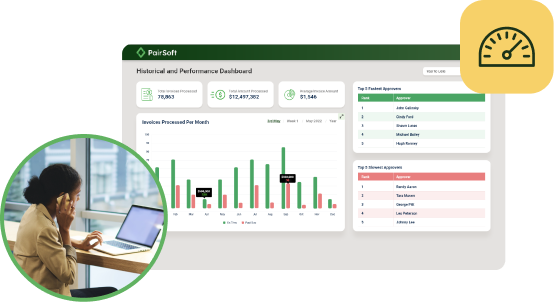

Many organizations start with manual receipt handling, fragmented card feeds and slow AP processes. Implement AI agents to auto-capture receipts, route approvals, enable punch-out buys and post to the ERP.
Result: faster batching, fewer errors and cost savings. “This saves us hours every month.”
Many organizations face slow, paper-heavy AP and fragmented procurement that waste time and inflate costs. AI Agents can automate approvals, PO matching and record sync to improve speed, accuracy and control. Client quote: “It freed up hours and made our process reliable.”
Operational drag and rising costs slow growth: teams waste time on manual tasks, misaligned priorities and opaque processes. AI Agents help automate routine work and coordinate actions across teams. “We’ve lost time to repeats and handoffs,” says a typical client.
Companies struggle with manual procurement, fragmented approvals, and costly integrations that slow growth and obscure spend. Our AI Agents streamline requisitions, POs, and invoice matching to cut manual work and improve visibility. “We were wasting time and missing insights,” says a client.

Many teams start with fragmented PO/AP systems, manual matching and delayed financial reporting. Deploying AI agents to automate PO checks, real-time encumbrance tracking and invoice matching reduces processing time and errors, delivering live budgets and faster closes. “Finally, we can see current balances and approve instantly.”
Many companies juggle growing invoice volumes and legacy systems. They struggle with manual processes, compliance gaps and limited headcount. Our AI Agents automate integrations, enforce rules and surface exceptions. The typical outcome: faster closes and measurable ROI. “We stopped chasing invoices.”