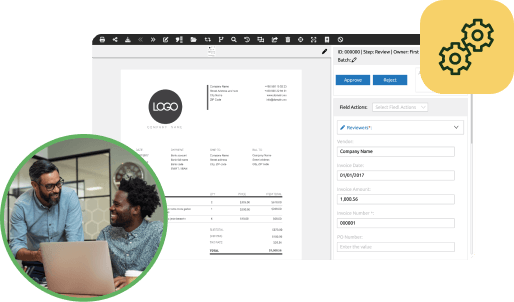You can never go wrong with boosting your workforce’s productivity. There are different ways to do so and it’s okay to be creative. An effective approach is to invest in technologies that take repetitive and time-consuming steps off your staff’s plate. Such tech allows them to focus on tasks that provide more value to your company and customers. Accounts payable (AP) automation solutions like PairSoft are good examples of such technologies.
How does AP automation make your employees more productive?
AP automation is often associated with going paperless, for good reason. Instead of using traditional physical invoices, the technology stores and organizes electronic invoices. These digital files can then be accessed, retrieved, and sent out without using a single sheet of paper.
It’s readily apparent how AP automation lets you save money by reducing your dependence on paper, but it can do more than that. In fact, it can increase your team’s productivity by:
1. Reducing the time needed to process invoices
Manual invoice processing begins only after your staff has received the invoice from the vendor, which is often delivered via courier. The time it takes between assigning the invoice for processing and actually sending out payment can vary depending on several factors, such as how busy your team is at the moment. Delays are not uncommon, especially as data is manually encoded into the accounting software, and may lead to late payments and subsequent penalties.
AP automation speeds up this process by eliminating the manual data entry step. With PairSoft, for instance, you can capture data straight from your computer screen if your invoice came by email. If the invoice arrived through conventional mail, you can simply take a photo of the document using your mobile device and PairSoft will capture the financial data. Captured information is automatically organized and stored in cloud servers.
Did we mention PairSoft allows you to approve invoices on the go using your smartphone or tablet? With these features, your AP team can breeze through the process and complete payments within a few minutes, giving them time to focus on other tasks.
2. Decreasing the risk of human error
Manual data entry isn’t just slow, but it’s also prone to error. Mistakes do not just mess up your records either, but they also take plenty of time and money to rectify. Instead of completing crucial tasks, your employees may be stuck correcting your documents, especially if the error ends up having an extensive impact.
Misfiling is yet another result of human error. Every year, employees spend a considerable amount of time looking for misplaced files — time they could have used to help your company earn more money. If the lost document is important, you may even need to spend up to $220 per page to have it reproduced.
Automated data capture and document management ensure that your records are accurate and filed correctly, eliminating the need to redo or spend too much time on certain tasks.
3. Making it easy to retrieve needed information
Finding the documents you need in file cabinets can be a painstaking process. AP automation resolves this issue by providing simple and user-friendly ways to search for relevant data.
For instance, PairSoft lets you search for documents using simple queries, as well as a variety of variables that make the process as intuitive as a Google search. Instead of spending minutes or hours poring through paperwork, you just need to use information, such as metadata and content, to find the files you need within seconds.
4. Improving collaboration among employees
Without proper and effective collaboration, your team can run into problems. For example, different team members may unknowingly work on the same files, which leads to redundant results, wasting precious time.
AP automation provides your AP team with full visibility over the entire process. The solution will tell them in real time once an invoice has been processed or approved, preventing others from repeating the same tasks. This also allows other teams, such as the Finance Team, to go about their respective tasks on time without getting into disputes with your AP team.
As previously mentioned, AP automation solutions typically store financial information in cloud-based servers, which can be accessed using any computer or mobile device connected to the internet. With crucial files stored securely in the cloud, even employees working out of the office can access the files they need to complete their tasks and be productive.
Schedule a free personalized demo today to learn more about our services.