
PairSoft
The strongest AP automation, document management, procurement, and fundraising automation platform for mid-market and enterprise companies with integrations to your ERP system.
View all posts by PairSoftPairSoft

While templates served a purpose in the past, technology has improved by leaps and bounds in order to make the process more accurate and easier to use.
Like enterprise resource planning (ERP) software, the goal of using document scanning and data extraction is to eliminate wasted time and effort when it comes to capturing business information.
Here are three harsh realities of those using or considering using scanning templates within their business process.
The idea of capturing images and information using technology is not a new idea. In fact, the Italian inventor Giovanni Caselli created one of the first commercially available faxing devices way back in 1860.
More recently, a whole host of companies began developing document scanning solutions with optical character recognition built in. Some created their own software, while others simply licensed other technology and packaged it along with their solution. There was one common feature.
Needless to say, just about all of these used scanning templates as the main intelligence for finding information on the page. This meant relying on logos, descriptions fields of even counting pixel locations to find the correct information on the page.
But, what happens when the layout changes?
When your entire data capture process is based on templates, what happens when you onboard a new vendor?
This means someone is tasked with setting up a new template and testing it each and every time you begin working with a new vendor. If not planned properly, this new vendor may be sending piles of invoices into a black hole. This results in errors and quality control issues, simply because the new template wasn’t’ setup in time.
The idea of expanding your business by adding new vendors should be exciting, not a chore for your accounting team.
Vendors make changes all the time. Many times these are reflected in the formatting and layout of their invoices and purchase orders.
It’s not uncommon for these changes to slip under the rug until your template based scanning process hits a brick wall. Your team gets a slew of errors and then traces the source of the problem to a formatting issue.
With template based scanning, each time a vendor makes a change it can drastically effect your data extraction accuracy.
When using templates, backing them up is the lifeblood of your data processing operation. If they get corrupted or deleted it means setting up each vendor from scratch. Depending on how many vendors you have, this could be devastating to your operations and bottom line.
Some companies have been known to use so many templates, they couldn’t even back them up within a 24-hour period. Talk about risky.
With all this being said, is there an alternative to using templates? If so, how well does it work in real world scenarios?
PairSoft realized all the challenges that come with trying to use templates for data extraction. There was a better way: Smart Document Recognition (SDR). SDR can extract the essential data your company needs to process key business transactions.
And it does it all without needing templates.
Can you imaging setting up a new vendor, then getting their first invoice and processing it without manual data entry? Sounds like a dream to most.
There’s a large list of companies already doing this. They come from a wide range of industries, but they all have something in common.
Efficiency.
Rather than hiring more workers, they get the most from their team by using technology from PairSoft to do the heavy lifting. When you’re ready to increase efficiency without using templates or OCR, PairSoft can help you, too!
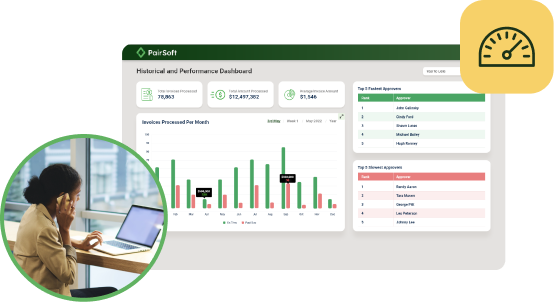

Many organizations start with manual receipt handling, fragmented card feeds and slow AP processes. Implement AI agents to auto-capture receipts, route approvals, enable punch-out buys and post to the ERP.
Result: faster batching, fewer errors and cost savings. “This saves us hours every month.”
Many organizations face slow, paper-heavy AP and fragmented procurement that waste time and inflate costs. AI Agents can automate approvals, PO matching and record sync to improve speed, accuracy and control. Client quote: “It freed up hours and made our process reliable.”
Operational drag and rising costs slow growth: teams waste time on manual tasks, misaligned priorities and opaque processes. AI Agents help automate routine work and coordinate actions across teams. “We’ve lost time to repeats and handoffs,” says a typical client.
Companies struggle with manual procurement, fragmented approvals, and costly integrations that slow growth and obscure spend. Our AI Agents streamline requisitions, POs, and invoice matching to cut manual work and improve visibility. “We were wasting time and missing insights,” says a client.

Many teams start with fragmented PO/AP systems, manual matching and delayed financial reporting. Deploying AI agents to automate PO checks, real-time encumbrance tracking and invoice matching reduces processing time and errors, delivering live budgets and faster closes. “Finally, we can see current balances and approve instantly.”
Many companies juggle growing invoice volumes and legacy systems. They struggle with manual processes, compliance gaps and limited headcount. Our AI Agents automate integrations, enforce rules and surface exceptions. The typical outcome: faster closes and measurable ROI. “We stopped chasing invoices.”