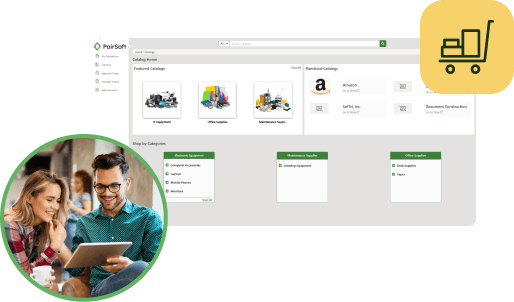Exploring the Value of Consolidating Spend with Electronic Procurement
Q2 2018 | Featuring insights on:
- Current Trends in Procurement Processes
- Features of Leading Electronic Procurement (eProcurement) Software Suites
- eProcurement Adoption Best Practices
- A Leading eProcurement Software Provider
Introduction
Organizations can use many strategies to improve their back-office processes; approaches may vary based on the complexity of the process, the urgency of the problem, and the current state of the department. When automating Accounts Payable (AP), for example, organizations can often easily pinpoint the greatest issue, such as high paper volume, and move forward with a plan for fixing this problem with the appropriate change management strategy or automation technology. However, when it comes to Procurement, organizations’ purchasing processes often involve complex approval workflows, many different budgets, thousands of suppliers and supplier contracts, mountains of data, and millions of dollars of spend that must be managed in a controlled manner. The widespread nature of the procurement process and its interconnection with many other back-office departments makes it much more difficult to assess the current state or determine where and how to start with improvement.
Levvel Research’s research indicates that the majority of organizations manage their procurement under manual processes or with inefficient, outdated technology (e.g., ORACLE e-Business suite). Without a process in place to properly control spend across all departments, purchasers, and budgets, organizations experience high costs and high amounts of maverick spend. One of the best ways to fix these problems is to improve visibility into all purchasing activity with holistic procurement management software. However, because of procurement’s strategic, widespread role throughout organizations’ back-office departments, this tool must be flexible enough to work with the current environment instead of against it.
Today’s advanced, cloud-based eProcurement software reins in unregulated manual purchasing procedures, bringing all company spend into one controlled environment. These solutions allow staff to make educated and strategic buying decisions with built-in competitive pricing, policy controls, budget integration, and approval workflows. eProcurement software also streamlines processes for PO creation, order management, receipt and reconciliation, and integration with AP. In all, eProcurement does more than eliminate manual processes—it enables procurement to become a more strategic asset that helps the entire organization.
This research report explores market trends in procurement management and organizations’ current use of eProcurement software. It offers a guide to the features and services available in eProcurement solutions and provides best practices for those organizations actively seeking to adopt an eProcurement tool.
Research Overview: Current State of North American Procurement
In order to properly understand the value of automating procurement, it is important to understand the drawbacks of a manual current state. Levvel Research recently surveyed more than 400 organizations to determine current trends in procurement management. When organizations without cloud-based eProcurement software were asked about their top pain points, the primary problems were procurement processes that differ across locations or departments and outdated or inadequate technology, see Figure 1. Other common procurement problems include frequent off-contract or off-budget spending, too much paper, the use of several disjointed procurement systems, and a lack of visibility and control over spending.
Figure 1: eProcurement Software, Disparate Processes and Outdated Technology are Organizations’ Top Procurement Pain Points
“What are the greatest pain points you experience in your procurement process?”
A common theme among these pain points is that many of today’s companies lack synchronization across their procurement processes, making it difficult to gain visibility into and control over purchasing activity. These issues grow more pronounced for organizations with more decentralized purchasing processes—represented in over 40 percent of surveyed companies, see Figure 2.
Figure 2: Almost Half of Organizations Do Not Have Centralized Procurement
“How would you best describe your current procurement process structure?”
Even organizations that have one main procurement department and centralized purchasing processes may struggle to maintain control over spend if they are operating with manual methods or inefficient systems. One of the ways this can happen is if the procurement department does not have a proper tool or method for managing spend against their indirect spend budgets. While almost one-third of companies surveyed have an electronic budgeting tool in place, the majority of respondents either have a manual process or no process at all for monitoring procurement compliance against indirect spend budgets, see Figure 3.
Figure 3: Organizations Report Varied Methods for Managing Procurement Spend Against Budgets
“How does your procurement department monitor and comply with indirect spend budgets?”
Another more difficult challenge for organizations is controlling spend made by other departments. Levvel Research asked respondents how their companies monitor purchases made by members outside the procurement department; the results showed that even fewer organizations are using budgeting software for non-procurement spend, see Figure 4.
Figure 4: Organizations Report Varied Methods for Managing Spend Against Non-Procurement Budgets
“How does your company monitor purchases against non-procurement budgets (i.e., other departments)?”
Generally, many organizations either put the responsibility on the purchase requester to check their purchase against their own budget or rely on the procurement manager to monitor all budgets throughout the organization. While this is more effective than not having a formal process in place, it can be very difficult to maintain complete visibility into departmental spend, and control over all budgets, without a monitoring tool. There are other factors in the purchasing process that can make controlling spend more difficult, such as how staff submit purchase requests. Almost half of respondents reported submitting purchase requests to managers in individual departments, and slightly fewer submit them to a manager in procurement, see Figure 5.
Figure 5: Many Organizations Process Purchase Requests Within Individual Departments
“How are purchase requests typically submitted?”
With too many handoffs in place, the data in the purchase request or purchase order can be compromised, and the overall PO lifecycle can be greatly lengthened. On the other hand, when purchase requesters in different departments have the authority to submit POs directly to suppliers, the organization runs the risk of much higher maverick spend. When it comes to a proper purchasing approval workflow, the key is finding the proper balance between control and simplicity.
The format type of a PO and how it is submitted to the supplier can also play a great role in controlling spend. Organizations that use electronic, controlled methods, such as an eProcurement tool, or even email, are more likely to maintain control over and visibility into spend than those using manual or uncontrolled methods, such as over the phone or ad-hoc online ordering. Fortunately, the majority of organizations are using eProcurement software or email to send POs, see Figure 6.
Figure 6: Most Organizations Send POs to Suppliers Via Email
“How do you send the majority of your POs to suppliers?”
While email is preferable to some other methods, it is still not the ideal way to send POs to suppliers. Whether or not a company uses email or eProcurement varies by company revenue; larger organizations are more likely to use eProcurement software to send most POs to suppliers, while companies in the lower middle market (LMM) and upper middle market (UMM) companies are more likely to use email. This is partly because larger organizations have more spend and data that they must manage, and are more likely to see the value of sending formal POs through an eProcurement solution. Smaller organizations either have fewer suppliers and POs, and an easier time managing PO data through email, or they have limited budgets that prevent them from investing in an eProcurement tool. Next to electronic POs sent through a controlled eProcurement software, email is the next best thing for many companies. It is also important to take into account the organizations using ERP-based or homegrown procurement software. Not all of these tools will have electronic PO functionality, and many use email as the primary tool for communicating with suppliers. As email-based communication offers little value for companies looking for more control over spend and spend data, this is one reason that ERP-based and homegrown tools are not an ideal choice for procurement automation.
Another factor that affects the efficiency of the procurement process is the use of supplier contracts. Most surveyed companies often use supplier contracts, but almost half of those companies rarely check requisitions or purchase orders against those contracts, see Figure 7. About a quarter of respondents reported that their organizations rarely used supplier contracts.
Figure 7: Many Organizations Don’t Check Purchases Against Supplier Contracts
“Describe your procurement department’s relationships with supplier contracts.”
When organizations don’t check their purchasing against contracts, they greatly increase their chances of spending over budget, out of policy, and against their own benefit, as they may purchase things from suppliers at higher rates than long-standing contract terms dictate. Some purchasers may not consider purchasing against supplier contracts at all, much less checking a requisition against one. This means they may be paying much more for an item than the rate on a contract—a rate that their Sourcing or Procurement team could have spent a great deal of effort negotiating. In all, failure to check against or consider contracts can lead to millions of dollars in maverick spend for some organizations. Even Procurement teams with the best of intentions will find it very difficult to manage this process properly under manual methods.
When it comes down to what methods organizations use to manage procurement, Levvel Research found the majority are using procurement software that is integrated with enterprise resource planning (ERP) or accounting software, see Figure 8. Only 20 percent of surveyed companies use the most modern option—cloud-based eProcurement software. Others use procurement software that was developed in-house (i.e., homegrown software), or do not use procurement automation.
Figure 8: Most Organizations Use Procurement Software Built Into Their ERP Systems
“What type of procurement automation tool do you use?”
ERP-based procurement software is often outdated, expensive to maintain, and very difficult to customize. This is not efficient for smaller, scaling companies with evolving infrastructure needs, or enterprise organizations with multiple back-office systems and widespread purchasing processes. Homegrown software is also often difficult to maintain, and both small- and large-scale customization projects are very costly on internal resources. This leads many companies to limp along on broken systems for years rather than take the time and effort for an overhaul. The most effective tool to meet the needs of organizations of all sizes is cloud-based eProcurement software. However, size is often the biggest factor in whether or not a company chooses to adopt eProcurement.
Research shows that the larger the company, the more likely they are to have adopted an eProcurement tool: 33 percent of enterprise organizations have adopted the software, compared to 10 percent of SMEs and 16 percent of middle market companies. Part of this is simply related to things like PO count and the size of the supplier base. It also has to do with the number of full-time employees (FTEs) working in the Procurement department.
Table 1 shows the number of average FTEs among companies with different procurement process tools. Companies with larger Procurement teams are more likely to adopt eProcurement software because they have the suppliers and POs to warrant adoption, and they are also more likely to have the funds for the investment. Companies with manual, ERP-based, and homegrown solutions have fewer FTE employees on average, but they also have fewer POs and suppliers. Therefore, they do not see eProcurement software as a priority.
Table 1: Number of Full – Time Procurement Employees per Company, by Procurement Process
Regardless of size, Levvel Research believes that the LMM and UMM are missing out on a large opportunity for savings and efficiency improvement from procurement automation. Companies with cloud-based eProcurement software are able to process more than twice as many POs a month across a higher number of suppliers than companies with manual procurement processes and fewer supplies. Levvel Research has also found that the average cost to process a PO goes down dramatically with an eProcurement solution, regardless of company size.
Levvel Research leveraged its proprietary Total Cost Per PO Calculator to gauge average processing costs among procurement teams across the North American market. The calculator takes into account the centralization of the procurement process, the amount of manual tasks involved, and the timeliness in which the team is able to process POs. Some of the tasks that are assessed within the procurement process include processing mail, entering data, managing vendors and vendor master data, and internal procurement system support (where applicable).
From this review, Levvel Research broke organizations down into three main groups based on their procurement automation maturity: Novice, Mainstream, and Innovator. Novice organizations are typically operating on completely manual procurement processes, take the longest amount of time to process POs, and have the highest cost per PO, see Table 2.
Table 2: Procurement Automation Maturity and Cost Per PO
Mainstream organizations typically have some automation but are using either with a homegrown procurement tool or one that is built into their ERP system. These companies process their POs in a more efficient and timely manner than Novice companies, but they still have a high cost per PO. Innovators are using cloud-based eProcurement tools, have very little manual involvement in the procurement process, and are able to process more purchase orders per procurement employee than organizations in the Novice or Mainstream categories. Their cost per invoice goes down by almost 200 percent.
There are many other benefits besides just lower processing costs. Surveyed companies using cloud-based eProcurement software cite their three greatest improvements in their procurement process to be reduced cycle times, improved visibility and transparency, and improved control and security, see Figure 9.
Figure 9: Reduced Cycle Time Was the Greatest Benefit from Procurement Automation
“Which of the following improvements have you seen in your procurement process since implementing a solution?”
All of these benefits have a great impact on control over spend. They go a long way in improving not just an organization’s current bottom line, but their long-run financial and business stability. Given the benefits of eProcurement software for companies, what factors hinder its adoption? For companies surveyed, the top four barriers are lack of executive sponsorship, the belief that current processes work, lack of understanding of current automation solutions, and the difficulty of business process re-engineering, see Figure 10.
Figure 10: A Lack of Executive Sponsorship is Organizations’ the Greatest Barrier to eProcurement Adoption
“What is the greatest barrier to procurement automation implementation in your organization?”
Differences in adoption barriers are often related to the company’s size. For almost one-third of companies with more than $2 billion in revenue, the difficulty of business process re-engineering is the leading barrier. This speaks to the more complicated processes organizations of this size have, as well as the fact that larger companies typically have older and several more back-office technologies in place than younger, smaller companies. Companies with $100 million to $2 billion in revenue cite a lack of executive sponsorship, as their top barrier, which speaks to the lower priority that procurement automation has for companies with more limited resources.
Levvel Research predicts that the barriers like “current processes work” and “lack of budget” will become less relevant in the years to come as more organizations learn about the benefits and cost savings available with eProcurement software. The following section serves to give these organizations a greater understanding of the value of current solutions.
eProcurement Solution Features and Functionality
Electronic procurement software can integrate requisitions, purchase orders (POs), receipts, and invoices into one system. This enables users to view the entire process within a single interface, increasing visibility into transaction data and allowing it to be used to enhance operations.
Requisition and Approval
eProcurement software’s purchase requisition creation and workflow tools enable organizations to control employee spend from the beginning. Users can search an online catalog for items, add them to a configurable requisition template, and send the completed requisition through a rules-based approval workflow. The template can incorporate controls linked to company policies, budgeting, and inventory data. Built-in controls prevent rogue spending by flagging noncompliant purchases based on predetermined rules, such as on price or vendor before requisitions are routed to the appropriate approver. Requisition tools also enable users to access frequently purchased items, compare multiple products, and save favorite searches.
The software provides advanced approval workflow tools, which can be configured according to spending category, dollar threshold, business needs, geographic location, supplier category, and other custom parameters. The workflow functionality can include escalation procedures to ensure timely approval, out-of-office forwarding capability, and workload balancing for approvers.
Catalogs
Electronic catalogs function as online marketplaces that give users extensive details and competitive pricing on a variety of goods. Most eProcurement solutions include support for the following catalog types: static, or hosted; external, or punch-out; hybrid, or advanced; and specialized.
- Hosted catalogs usually operate directly within eProcurement software. They categorize items by supplier or item type. They require supplier registration and maintenance to ensure that product information, pricing, and shipping details are correct.
- Punch-out catalogs are hosted and maintained by suppliers, are integrated with the user’s ERP software, and quickly transfer purchasing information to the supplier’s system.
- Advanced catalogs are hybrids that combine features of hosted and punch-out catalogs.
- Specialized catalogs are tailored to specific industries’ needs, such as catalogs of laboratory products.
Many eProcurement systems provide interactive, user-friendly catalog shopping in order to compete with Amazon. They allow the creation of requisitions and POs from catalog selections but offer more accuracy and compliance than manual requisitions because they are integrated with supplier contracts and/or maintained by suppliers.
PO Management
Many eProcurement software suites automatically create a PO from an approved requisition and transmit the order to the supplier. This gives an organization visibility into the status of the order throughout its fulfillment and eases communication with the supplier. Solutions may also allow users to batch multiple orders from a single supplier, or send orders to several different suppliers from a single requisition. Solutions can also support blanket orders and partial shipment orders, update contract terms or POs as shipments arrive, and allow suppliers to send advanced shipment notices (ASNs) when an order is ready for delivery.
Receiving and Reconciliation
Once a shipment is received, eProcurement software allows users to confirm the delivery and create a goods receipt. The receipt is checked against the PO to ensure that the right items and quantities have been received. Some software suites support returns or enable users to hold part of a payment.
After goods are received, many solutions automatically convert the PO to an invoice for the supplier. The system can then match the PO, goods receipt, and invoice for reconciliation, and may also match against contracts. Some systems include a summary report on the order, with all related documents (requisition, PO, etc.), to ease reconciliation.
During reconciliation, procurement software can integrate with a client’s existing AP processing system or forward the invoice through its own AP module. eProcurement software facilitates better collaboration with other departments, including budgeting, compliance, treasury, and inventory. An eProcurement solution’s AP module will likely include invoice approval, exception management, and connectivity to electronic payments.
Supplier Portal
Most eProcurement software includes advanced self-service supplier portals that enable suppliers to communicate with buyers. The portals allow suppliers to accept POs, send ASNs, check on the status of invoices and payments, and update their profile and payment information. Some portals also allow suppliers to manage catalogs, choose how they want to receive their POs, and submit legal, tax, and validation documents. Many portals include dispute management features to send queries about current transactions and provide an online dispute management help desk. Supplier portals strengthen relationships with buyers and provide insight into the value of each relationship.
Reporting and Analytics
As an organization works to improve purchasing decisions, it must consider costs, benefits, and vendor performance trends. eProcurement analytical capabilities allow managers to examine expenses by type, department, and region, and to prevent rogue spending.
eProcurement reporting software often includes both out-of-the-box report templates and the ability to generate custom queries and reports. Some solutions offer benchmarking to industry standards. Advanced eProcurement solutions include configurable dashboards that allow users to see information on process times, budgets, and suppliers, including spending reports, POs, active invoices for approval, graphs, and analytics widgets and tables.
eProcurement Adoption Best Practices
The following section describes ways for companies to implement an eProcurement solution while improving spend control and supplier relationships and minimizing implementation costs.
- Evaluate the costs, pain points, needs, and goals of the organization’s current and future procurement processes and systems. Include processing times, error rates, prices that differentiate from those specified in a purchase order or available elsewhere, maverick spend, labor costs, and total costs. In labor costs, include time spent by non-procurement employees on procurement processes, as well as time spent by procurement employees. It is important to understand the current state before trying to move into a future one.
- Develop a checklist of top-priority needs and goals. This list should contain the current state pain points and goals the company would like a new eProcurement system to address. It should be ranked by importance and organized by type. For example, a list could identify the highest costs areas and the order in which the organization would like to try and reduce these costs, as well as the areas of greatest process pains and the order in which these should be addressed.
- Gather information on new systems and providers. Focus on the costs and capabilities of cloud-based eProcurement software options, as well as on providers’ reputations and reviews. Talk to industry peers about their experiences with eProcurement implementation. It is important to gain a clear picture of an eProcurement provider’s reputation for smooth implementation, reliable service, and strong customer support—particularly for companies of similar business structure and needs.
- Consider starting small and scaling over time. Given the company’s budget for procurement process change, choose one or more procurement functions to automate first with cloud-based eProcurement software. This will help achieve long-run automation goals at a pace that fits the budget.
- Compare total costs of ownership. After narrowing down the list of potential eProcurement providers, compare total costs of the company’s current system with the total cost of ownership of an eProcurement solution. These costs should include implementation, integration, and change management costs.
- Build a case for automation with internal stakeholders. Key benefits organizations can use to build a business case for automation include saving time and money, reducing risk, and improving the productivity among procurement staff and throughout the organization. Take the time to achieve buy-in from colleagues at all levels of the organization, from the C-suite to requisitioner, as this will pay dividends later by motivating the staff to more quickly learn the new system. C-suite managers will be most affected by a new system’s potential for cost and risk reduction, technology staff by ease of implementation, and procurement personnel by ease of use and the automation of low- value, manual-heavy tasks.
- Choose a solution provider that offers strong support and varied training options. Look for services like availability of on-site group training, “train the trainer” workshops, remote training, and a 24/5 or 24/7 help desk that will boost employees’ comfort level with the new system. Depending on the needs and culture of the organization, ongoing access to a toll-free help desk (versus access that is limited to an implementation window) increases the value of an eProcurement solution.
Conclusion
One of the Procurement department’s primary goals is to support the organization’s purchasing needs while keeping its financial stability in consideration—a task that can become more difficult the more widespread and uncontrolled purchasing processes are. With procurement automation initiatives, the task not only requires implementing a dynamic solution that fixes existing problems—it also involves changing internal habits, strategies, and attitudes around spend from the very beginning. The following profile highlights a leading software provider that can support a company’s transition from inefficient to automated procurement processes.
About PairSoft
PairSoft develops, sells, and supports advanced web-based and mobile requisition, procurement, accounts payable, and expense solutions for mid-market and enterprise organizations across a range of industries worldwide. PairSoft provides enterprise users with the option of adding automated ACH payments within the PairSoft solution for a fully centralized standalone P2P platform. The user interface offers flexible P2P automation and robust expense reporting that is easy for employees, effective for management, and powerful for accounting.